Countless kitchen appliances end up in landfills simply because of a scale issue or software problem that a nice reset could fix. Got a Nespresso but having trouble with it? If you are wondering how to reset your Nespresso machine, we'll cover that and more in this post.
Resetting your Nespresso machine depends on the type of model you own. Below is the step-by-step guidance on how to reset your Nespresso machines.
One of the most important benefits of Nespresso machines is that they allow you to control the size of your espresso shots.
If you desire to change the settings, you can use a new type of capsule or experiment until you find the coffee according to your choice. Still, when you make subtle changes like this, your machine may need to be recalibrated before it works properly.
When And Why To Reset Your Nespresso Machine:
There are many reasons that lead you to reset your
If you want a customized drink and your Nespresso machine is taking too long or too short - you need to reset your machine.
Normally, the extraction time should be between 15-30 seconds using the Espresso button and you will get 40 ml of coffee. If the extraction is taking more than usual, it is high time to reset your Nespresso machines.
Sometimes the pods get stuck in the machine due to the nature of the automatic slider on the Nespresso U machine. As you will reset it back to factory settings, you can manually open the slider to remove the pod.
Moreover, if you wish to modify the settings, or use a different capsule - you should reset your machine to get the coffee of your choice.
How to Reset Your Nespresso Machine - Original Line models:
Nespresso Original Line and Vertuo Line machines differ from each other in brewing technology, and capsule sizes.
Nespresso Original Line machine can help you brew different cup sizes like Ristretto (0.850 ounces), Espresso (1.35 ounces) and Lungo (3.70 ounces). Following are the instructions to reset Nespresso Original Line machines.
How to Reset Nespresso Essenza Mini?
Following is the step-by-step guide to resetting Nespresso Essenza Mini:

- Press both the buttons to turn off the machine
- As the machine is turned off, press and hold the ‘lungo’ button for five seconds.
- When you see the LEDs blink fastly within three times, it means that the machine is now set to factory settings.
- The LEDs will blink continuously as the machine heats until it's ready for normal use again.
- As soon as the LEDs are steady, you can use the Nespresso Essenza mini again.
How to reset Nespresso Inissia?

- To reset
- Secondly, press the ‘lungo’ button for five seconds.
- The light will blink three times, indicating that the machine is now reset.
- As the machine heats up, the light will start blinking normally, which indicates that the machine is ready to use.
How to reset Nespresso U?

- Press and hold the Espresso and Lungo buttons altogether for approximately 4 to 5 seconds.
- The button will flash to confirm the reset setting.
- As the machine heats up, the LEDs will continue to blink until it is ready for normal use again.
- As the lights become steady, the machine is ready to use.
How To Reset Nespresso Citiz?

- To reset
- Hold and press the ‘lungo’ button for a maximum of five seconds.
- As soon as the machine is about to reset, the lights will blink three times.
- The LEDs will continue to blink normally as the machine heats up and is ready to use again.
How To Reset Nespresso Pixie:

- To reset
- The second thing is to press and hold the ‘lungo’ button for five seconds.
- Then turn the machine ‘on’ while holding the lungo button.
- As soon as the lights begin to blink rapidly, the machine has reset.
How To Reset Nespresso Prodigio?

- To reset Nespresso Prodigio, press and hold the lungo button to turn off the machine. The buttons are on the top of Prodigio. All the LEDs on the machine will turn off after three seconds which shows the machine is off.
- If you want to unpair it with Prodigio, you can use your phone.
- If you are doing a full factory setting, it will unpair the Prodigio from your phone but it can also change other settings that you wish to remain the same.
- You can also remove the pairing between mobile phone and machine by using the Nespresso app.
- To unpair the machine from the app, click on the name of your machine. Check ‘machine status’. Once you check it, click on the ‘unpair this machine’. It will further ask you for confirmation; click yes to confirm.
How To Reset Nespresso Creatista Machines By Breville
How To Reset Nespresso Creatista And Creatista Plus?
There are two ways to reset your Nespresso creatista and creatista plus:
- The drink reset.
- The factory reset.
You can use either of these by LCD on the top of machines or select a dial. If you want to restore the factory settings, follow these steps:
- Open settings and select the reset option.
- Click the factory reset and checkmark to confirm.
- It will turn off the machine.
How To Reset Nespresso Creatista Uno:
- Turn on the machine.
- Secondly, press and hold the lungo and ristretto buttons simultaneously for approximately five seconds.
- You can press either the ristretto or lungo button to confirm.
- You can press any button that is not blinking to turn off the reset mode.
How To Reset Nespresso Creatista Pro:
- Move to the menu by touching the LCD screen.
- Move to the end of the menu and select factory reset. This will delete all the customized settings and reset your machine to the factory settings.
How To Reset Nespresso Expert Coffee Machine?
- Firstly, ensure that your machine is off and the slider is closed.
- Select the brewing button for six seconds. The dials will start flashing to show the setting mode.
- Press the lungo cup and the brewing button again.
- The lungo cup will start blinking, which indicates that you have entered the mode. To exit this mode, press the brewing button and confirm the exit. Whatever you choose, the option ‘yes’ or ‘no’ will be shown.
- To opt for the factory reset, go to the setting mode, select the temperature dial to the maximum position and press the brewing button.
- The lights will blink, which will show the confirmation that it is reset to the factory setting.
How To Reset Nespresso Lattissima One?
- To reset Nespresso Lattissima one, turn on the machine and remove the jug.
- Then press the milk button for 3 seconds to start the menu mode.
- As soon as you enter the menu mode, the descaling and clean alert will begin to blink.
- Click the milk button, and the milk button will blink to start the reset mode.
- Click the milk button again for confirmation. Each button will blink thrice.
- As the lights blink, the menu will exit automatically, and you can use the machine again.
How to reset Gran Lattissima?
- To start this process, switch on the machine and remove the milk jug.
- Press and hold the flat white and hot milk buttons together for three seconds to see the menu mode. The lights for descaling and cleaning will blink which shows you are on the menu mode.
- Then press the flat white button, and it will begin to blink.
- Press the button again, and the lights will continue to blink thrice, showing the machine is now restored to factory setting.
How to reset Nespresso Lattissima Pro?
- The Nespresso Lattissima Pro is different as it has an LCD that shows the resetting option found in the menu bar.
- Then press the gears symbol to enter the menu bar.
- Press up and down symbols to go through the options.
- Select factory settings to reset.
How To Reset Nespresso Lattissima Touch?
- For this process, switch on the machine first.
- Then press and hold the ‘latte macchiato’ and ‘warm milk froth’ buttons together for a maximum of three seconds to enter the menu.
- The cleaning and descaling light will blink orange.
- Touch the following buttons; milk froth, cappuccino, latte macchiato, lungo, espresso, and ristretto in a continuous movement.
- The button ‘warm milk froth’ will blink to show that the machine is in reset mode. Select yes to confirm the process.
- These six buttons will blink three times to confirm that the machine is reset.
- The menu bar will close automatically, and you can use the machine again.
Results after resetting Lattissima Machines By De’Longhi:
As soon as you restore the factory settings on Lattissima one, Lattissima touch, Lattissima Pro, and Gran Lattissima machines, the following brewing amounts will result:
- Lungo - 110ml, Espresso - 40 ml and Ristretto - 25 ml.
- Latte Macchiato - 40 ml coffee/150 ml milk.
- Milk foam heated - 120 ml.
- Cappuccino - 40 coffee/50 ml milk.
How to Reset Your Nespresso Machine - VertuoLine Models:
If you are unaware of how to reset your VertuoLine Machines, this guide will help you with detailed steps. If you have Nespresso Vertuo models, you can use the following instructions to reset your machine. The user manual also has instructions that you can use. The instructions will remain the same whether the model is made by Breville or DeLonghi.
How To Reset Nespresso Vertuo Next?
Follow these steps to reset your Nespresso Vertuo Next.
- To begin the process, switch on the machine.
- Then unlock and open the machine head to extract the coffee pods.
- Then close the head and keep the handle unlocked.
- Push the button approximately five times within three seconds.
- The button will blink orange five times and then turn white. This indicates that the model is in factory settings and is ready to use.
How To Reset Nespresso Vertuo?
- The first thing is to check your coffee maker. Turn on the coffee maker.
- Unlock and open its head to vent out any used capsule.
- Then close its head and leave it in an unlocked position.
- Then push the button five times in three seconds, and the button will blink orange five times, showing the confirmation.
How To Reset Nespresso Evoluo?
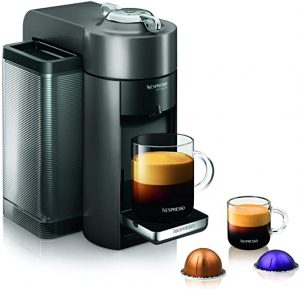
- Ensure that the brewer is on.
- Then unlock and open the machine head to extract the used coffee capsules.
- Close the head and keep the handle in the unlocked position.
- Push the buttons five times in three seconds. This will blink orange light five times to indicate the factory settings.
How to reset Vertuo Plus or VertuoPlus Deluxe?
- To reset Vertuo Plus or VertuoPlus Deluxe, press the lever down for three seconds which will turn off the machine.
- As you push the button and lever down together, you will enter factory settings within three seconds.
- A steady orange light will welcome you as you enter the special functions menu.
- To return to the factory settings, press the lever down three times and push the button to confirm.
- An orange light will blink rapidly three times and then turn on the steady green which shows it is ready to be used again.
FAQS:
How do I get my Nespresso to stop flashing orange?
The Nespresso blinking orange light indicates that your machine needs a factory reset. For this, you need to open the head and extract the coffee capsules. Then close the head and keep it in the unlocked position. Lastly, push the button five times within three seconds, and you are done.
How do I reset my Nespresso Krups?
To reset Nespresso Krups, press and hold the coffee button. Turn it off and then turn it on again without delivering it.
How do I reset Nespresso Magimix?
Firstly, check if the machine is turned off. Press and hold the lungo button for five seconds. The LEDs will blink five times to ensure that the machine is now reset to factory settings. The LEDs will continue to blink until the machine is ready.
FINAL THOUGHTS
Each model has simple yet easy steps through which you can easily restore your Nespresso coffee machine to factory settings within seconds. Your machine is as new as it was on the first day. You can customize the settings again to treat your taste buds the way you love.
